FAQ
- Which versions of 3ds Max are supported by this plugin?
- Windows Defender SmartScreen is complaining about the installer. What is up with that?
- Why do my procedural and OSL textures appear blurry in renders?
- Do standard Max materials work with Cycles?
- There used to be more information here, where did it go?
Which versions of 3ds Max are supported by this plugin?
Beginning with the release of Beta 3.01, 3ds Max 2017 through 2021 are supported.
The original Alpha 1.00 supports Max 2016 only and is available from the older versions download page, but it is very incomplete and feature-lacking compared to recent beta versions.
Although I had previously intended to port this plugin back to older versions of Max, this is looking less and less likely to happen as time goes on. At this time I have no plans to support any release older than Max 2017.
Windows Defender SmartScreen is complaining about the installer. What is up with that?
When you run the installer, Windows may display this error which warns you that the installer "might put your PC at risk".
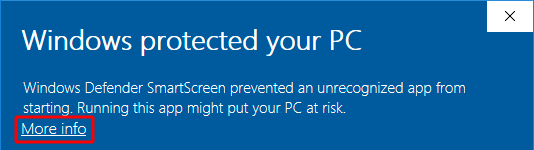
This is displayed because this plugin is not very widely used and Microsoft assumes it is malware based on that alone. This is not true and I have taken great care to secure my development and hosting systems to ensure all of my downloads are malware-free.
To continue past this warning, simply click "More info", then click the "Run anyway" button that appears.
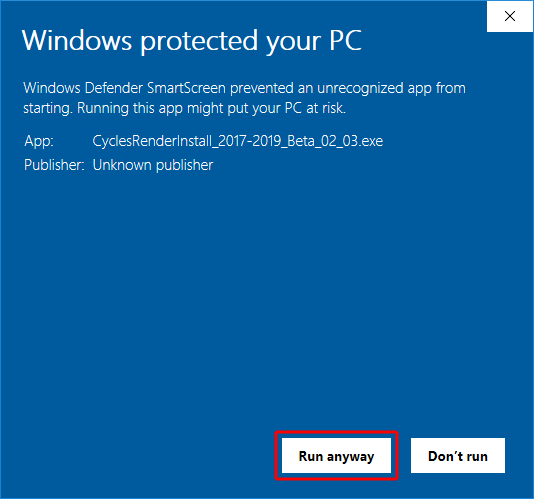
Why do my procedural and OSL textures appear blurry in renders?
By default, any procedural (non-bitmap) texmap used in a Cycles material will be sampled as a 512x512px 8bit per channel texture for rendering.
This default resolution can be changed globally in the Texmap Options section of the Translation config panel.
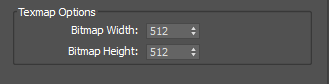
To change this option per-texmap, you can use the Cycles Bitmap Filter texmap node as pictured below.
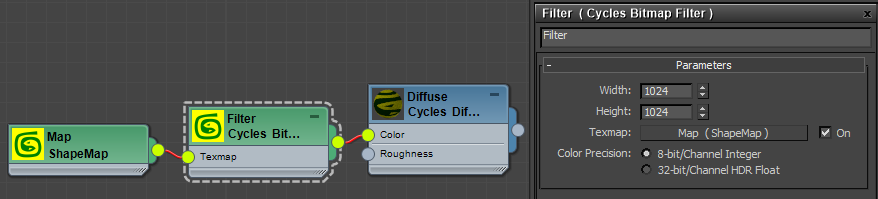
Do standard Max materials work with Cycles?
The short answer is that of all the standard Max materials, only multi/sub-object and Physical Material will work.
For the long answer, please see the Max Materials section of the manual.
There used to be more information here, where did it go?
All of the information from removed questions has been added to the relevant section in the manual.